Installing Nessus on Backtrack 4
Here is an easy to follow tutorial on installing nessus on the Backtrack 4 Pre Release. This is courtesy of secure_it at the remote-exploit forums.
First download these packages
Nessus-3.2.1-ubuntu804_i386.deb
NessusClient-3.2.1-debian4_i386.deb
(I have chosen debian package because NessusClient-3.2.1.1-ubuntu804.i386.deb was missing some of dependencies and was not installing correctly.instead the debian package worked like a charm as its upto-date with dependencies and it produces no error at all.
Next register your copy to get plugins update using homefeed and please provide the real mail ID as they will send you the activation key for homefeed.
Regsiter Here
Click accept and enter a valid working email ID.
now we start installing the packages.
root@ThUndErbOLt:~#dpkg -i Nessus-3.2.1-ubuntu804_i386.deb
now configure the certificate & admin user for nessus
root@ThUndErbOLt:~#/opt/nessus/sbin/nessus-mkcert (this is neccessary to communicate between nessus client to nessus daemon/remote host)
(configure options accordingly or just press enter for default)
CA certificate life time in days [1460]:
Server certificate life time in days [365]:
Your country (two letter code) [FR]:IN
Your state or province name [none]: Karnataka
Your location (e.g. town) [Paris]: Bangalore
it should show the message
Congratulations. Your server certificate was properly created.
hit enter to come out
root@ThUndErbOLt:~#/opt/nessus/sbin/nessus-adduser
enter information about the user.
Login
Authentication (Pass/Cert)
Password:
confirm password:
after configuring the parameters it ask for rule-set.we have configured the admin user having full permissions.if we wants to limit and want to add certain users then we can use rule-set here.
For configuring ruleset please refer to nessus-adduser(8) man page for the rules syntax as it limit the use of nessus.
press ctrl + d
it asks for confirmation.choose y
now start Nessus daemon by using
root@ThUndErbOLt:~# /etc/init.d/nessusd start
$Starting Nessus : .
confirm that its running using
root@ThUndErbOLt:~# netstat -ant|grep 1241
tcp 0 0 0.0.0.0:1241 0.0.0.0:* LISTEN
tcp6 0 0 :::1241 :::* LISTEN
now Install NessusClient(the GUI Frontend to use nessusd)
root@ThUndErbOLt:~# dpkg -i NessusClient-3.2.1-debian4_i386.deb
now register the plugin feed for updating nessus
root@ThUndErbOLt:~#/opt/nessus/bin/nessus-fetch --register XXXX-XXXX-XXXX-XXXX(replace X with your keys)
Your activation code has been registered properly - thank you.
Now fetching the newest plugin set from plugins.nessus.org...
now it will download the plugins and will purge them into database.if you don't wan't to do this now.press ctrl + c to cancel it.later you can download it using
root@ThUndErbOLt:~#/opt/nessus/sbin/nessus-update-plugins
run the scan using NessusClient
backtrack menu->Internet->NessusClient
click on + icon
by default selected radiobox is single host
type Host Name localhost & hit save
select the localhost & press connect
from connect option box choose edit
set the Login & Password which we created earlier using nessus-adduser
hit Save
select localhost & hit connect
first time it asks for logging into nessus server.hit yes
now you can customize the default scan/microsoft scan policy and can scan.that's it!
***note if you are having dependency issues with the Nessus Client use the following command: apt-get update
First download these packages
Nessus-3.2.1-ubuntu804_i386.deb
NessusClient-3.2.1-debian4_i386.deb
(I have chosen debian package because NessusClient-3.2.1.1-ubuntu804.i386.deb was missing some of dependencies and was not installing correctly.instead the debian package worked like a charm as its upto-date with dependencies and it produces no error at all.
Next register your copy to get plugins update using homefeed and please provide the real mail ID as they will send you the activation key for homefeed.
Regsiter Here
Click accept and enter a valid working email ID.
now we start installing the packages.
root@ThUndErbOLt:~#dpkg -i Nessus-3.2.1-ubuntu804_i386.deb
now configure the certificate & admin user for nessus
root@ThUndErbOLt:~#/opt/nessus/sbin/nessus-mkcert (this is neccessary to communicate between nessus client to nessus daemon/remote host)
(configure options accordingly or just press enter for default)
CA certificate life time in days [1460]:
Server certificate life time in days [365]:
Your country (two letter code) [FR]:IN
Your state or province name [none]: Karnataka
Your location (e.g. town) [Paris]: Bangalore
it should show the message
Congratulations. Your server certificate was properly created.
hit enter to come out
root@ThUndErbOLt:~#/opt/nessus/sbin/nessus-adduser
enter information about the user.
Login
Authentication (Pass/Cert)
Password:
confirm password:
after configuring the parameters it ask for rule-set.we have configured the admin user having full permissions.if we wants to limit and want to add certain users then we can use rule-set here.
For configuring ruleset please refer to nessus-adduser(8) man page for the rules syntax as it limit the use of nessus.
press ctrl + d
it asks for confirmation.choose y
now start Nessus daemon by using
root@ThUndErbOLt:~# /etc/init.d/nessusd start
$Starting Nessus : .
confirm that its running using
root@ThUndErbOLt:~# netstat -ant|grep 1241
tcp 0 0 0.0.0.0:1241 0.0.0.0:* LISTEN
tcp6 0 0 :::1241 :::* LISTEN
now Install NessusClient(the GUI Frontend to use nessusd)
root@ThUndErbOLt:~# dpkg -i NessusClient-3.2.1-debian4_i386.deb
now register the plugin feed for updating nessus
root@ThUndErbOLt:~#/opt/nessus/bin/nessus-fetch --register XXXX-XXXX-XXXX-XXXX(replace X with your keys)
Your activation code has been registered properly - thank you.
Now fetching the newest plugin set from plugins.nessus.org...
now it will download the plugins and will purge them into database.if you don't wan't to do this now.press ctrl + c to cancel it.later you can download it using
root@ThUndErbOLt:~#/opt/nessus/sbin/nessus-update-plugins
run the scan using NessusClient
backtrack menu->Internet->NessusClient
click on + icon
by default selected radiobox is single host
type Host Name localhost & hit save
select the localhost & press connect
from connect option box choose edit
set the Login & Password which we created earlier using nessus-adduser
hit Save
select localhost & hit connect
first time it asks for logging into nessus server.hit yes
now you can customize the default scan/microsoft scan policy and can scan.that's it!
***note if you are having dependency issues with the Nessus Client use the following command: apt-get update
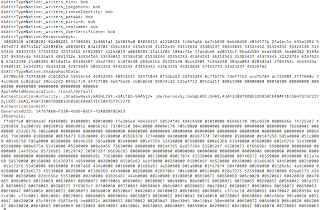

Comments
Post a Comment